This helps you to setup an !experimental! wallet to pay via Lightning.
Connections to this wallet are not secured by enrypted communication by design.
Do not use this wallet for larger amounts or production payments - this is only for education!
Setup of your experimental wallet
Install BlueWallet and then navigate to http://blkc.prod.ploenk.net/
Enter the name of your LNbits wallet in the field on the top
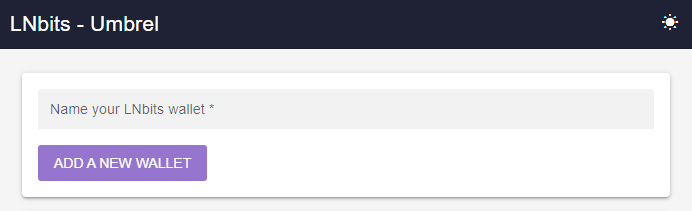
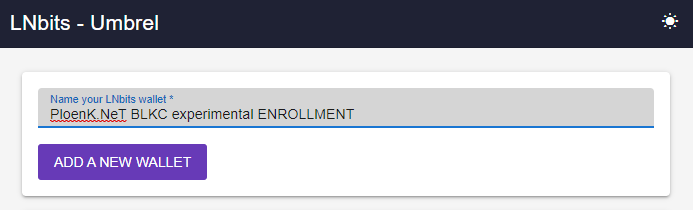
Press "ADD A NEW WALLET"
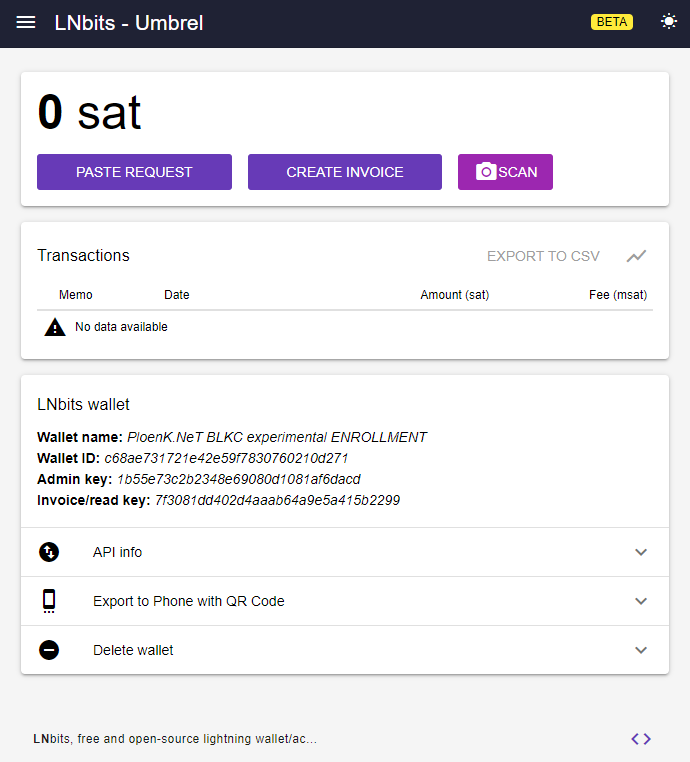
Add LNDhub extension
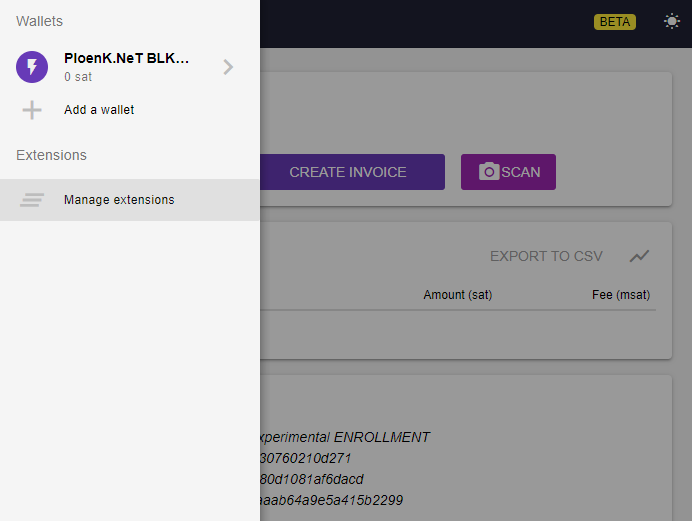
Click "ENABLE" for LndHub
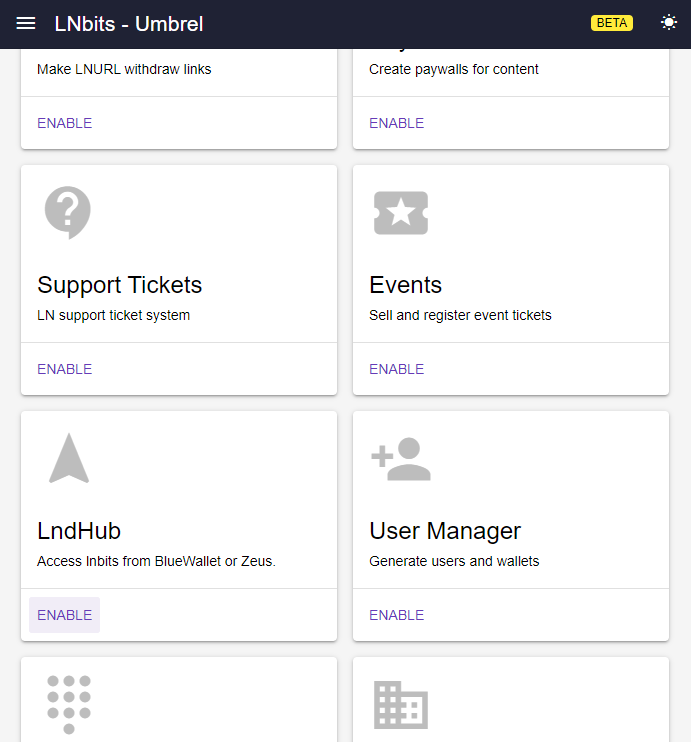
Jump to LndHub
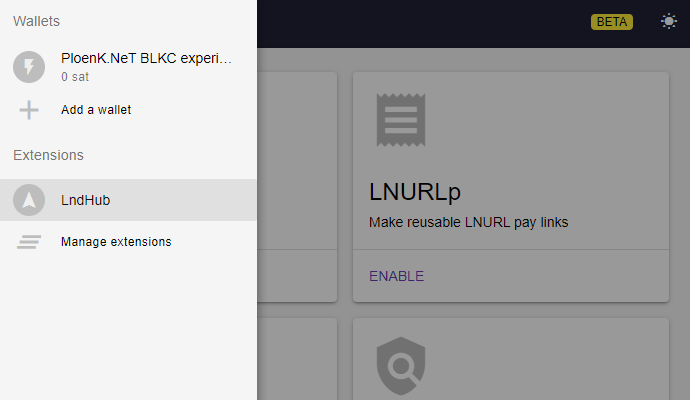
Find the QR code (right) to scan with BlueWallet later
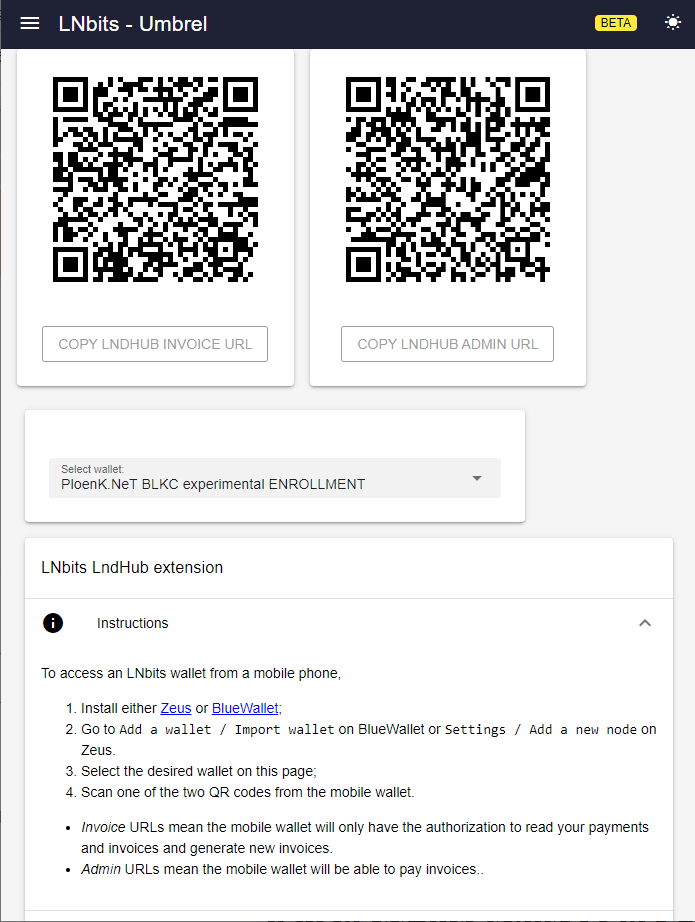
Import of your wallet into BlueWallet
In the app swipe left over the wallets and press
"Add now" from the "Add a wallet" tile
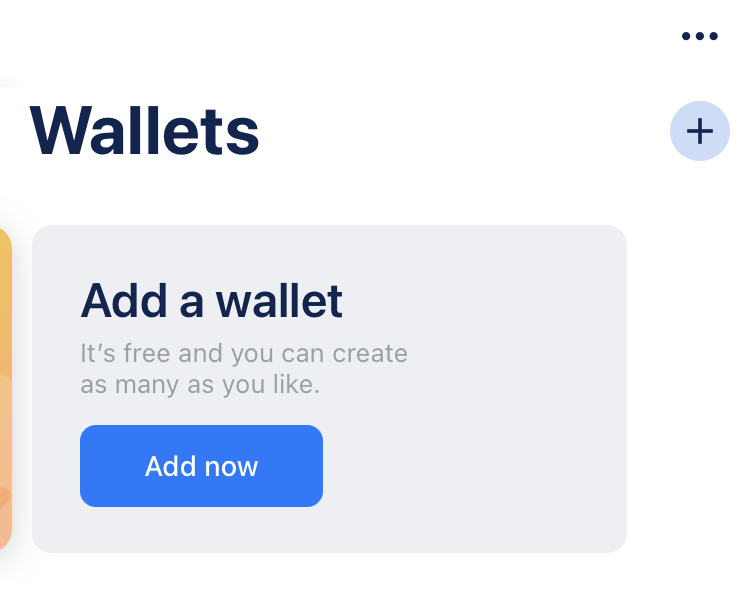
Choose "Lightning" and click "Import wallet" from the bottom
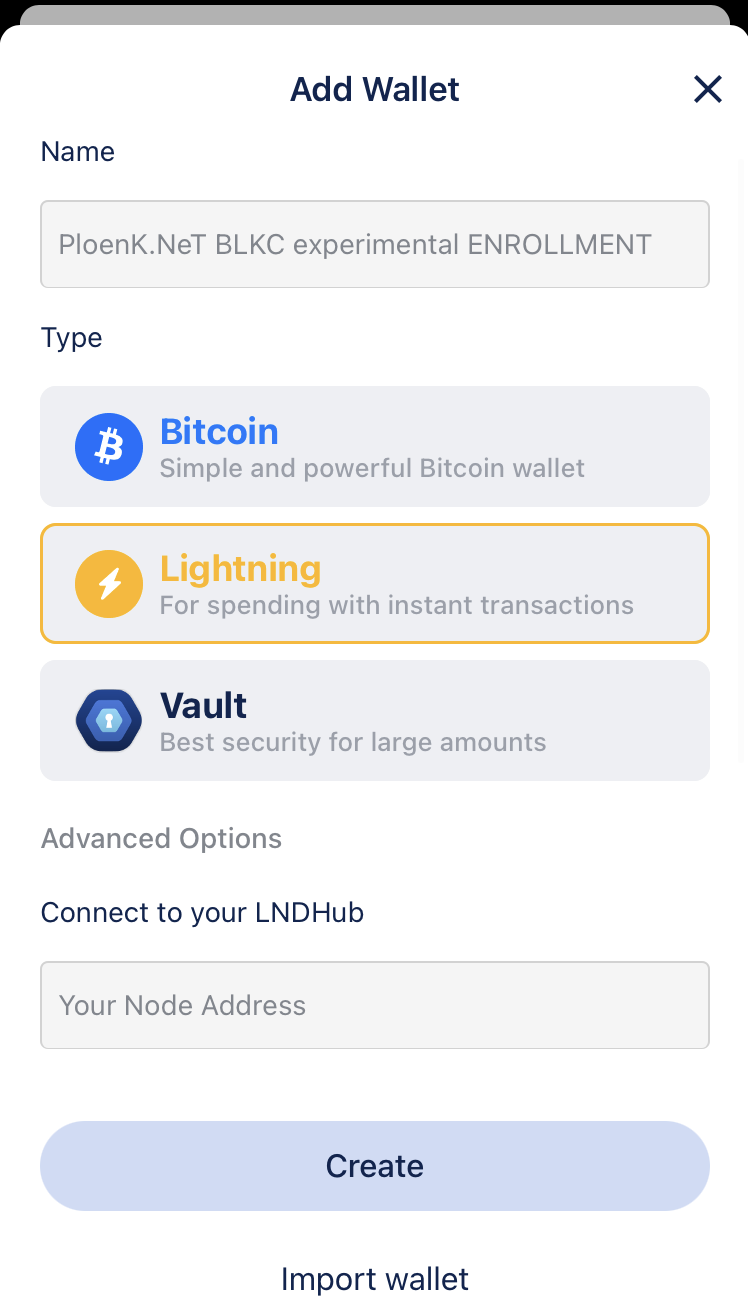
Press "Scan or import a file"
the camera will open and scan right away
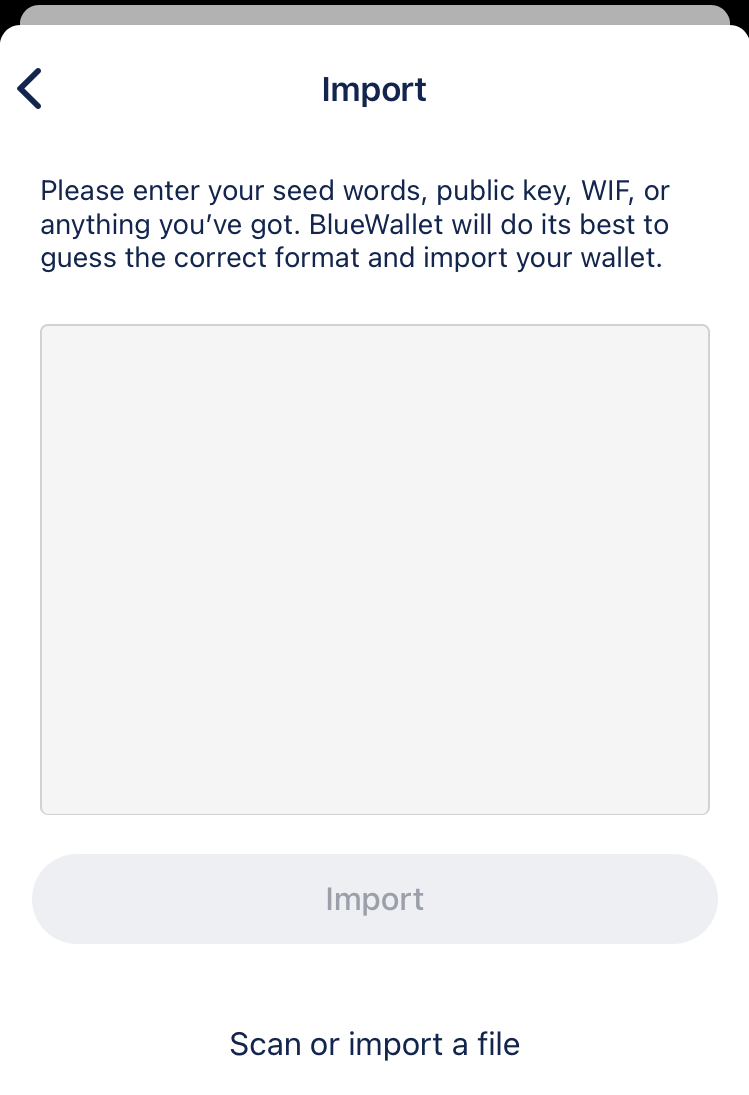
Only very short you'll see the import data
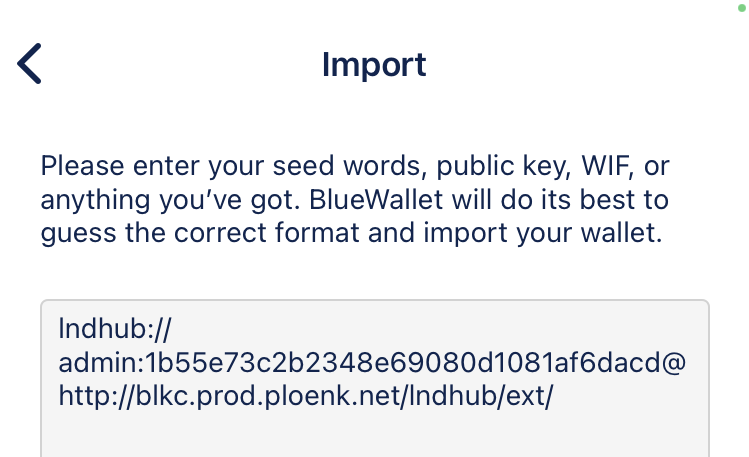
It will let you know your wallet has been imported succesfully
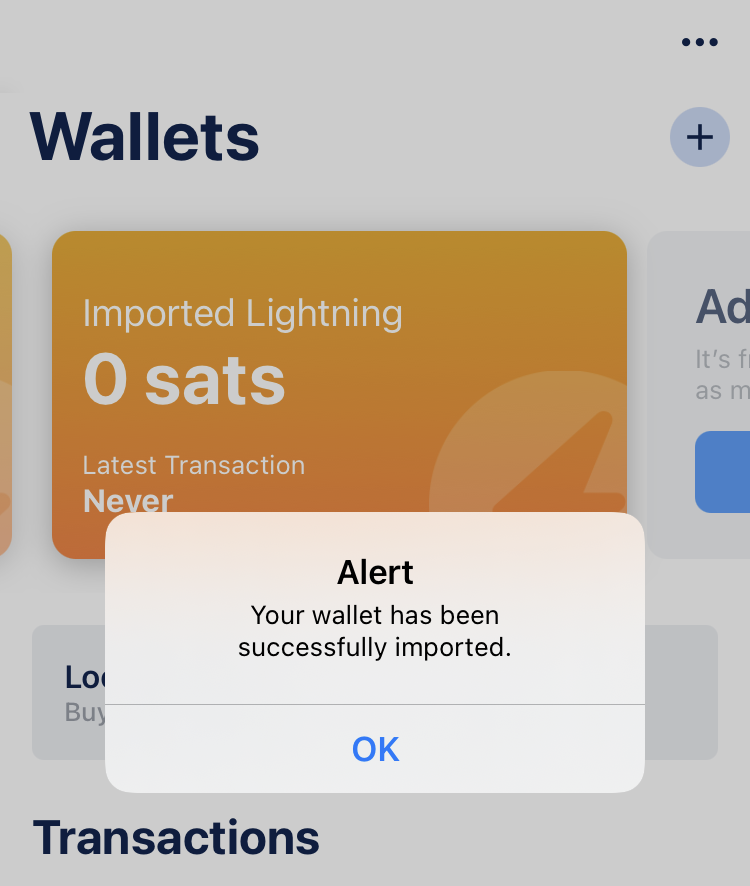
You are now all set with importing the wallet and can set the name of the imported wallet
If you have questions around payments do not hesitate to enter into a convesration with us.